Add additional information to dividend payments
Following feedback from clients, we have now updated the income section of the portfolio and account report. This will now display the name of the asset which the dividend was paid. This will enable the clients to see what income they have received from what assets.
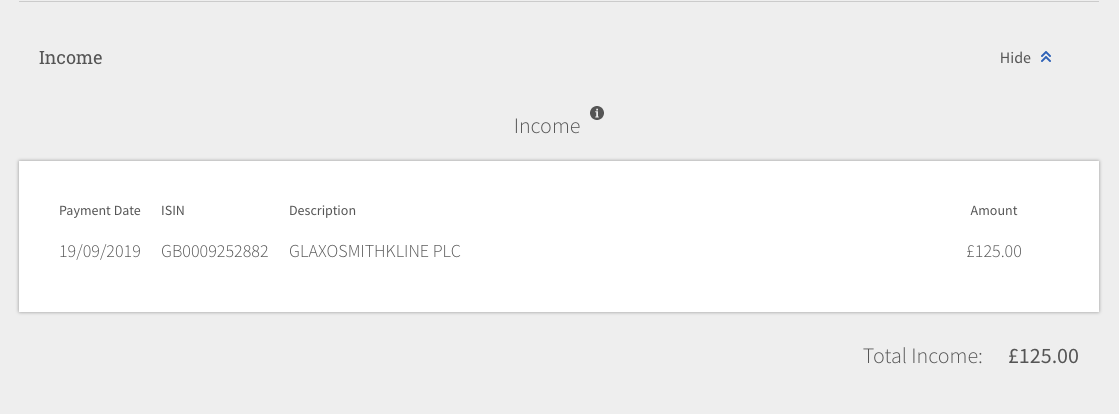
Update the regular payment function to allow Bank Transfer regular payments
Where clients would like to make regular payments into their account but prefer not to use Direct Debit, there is now the ability for the clients to create Bank Transfers. This gives the client the flexibility and choice to use Direct Debit or a Bank Transfer. A professional user or a client that has the access to create a regular payment will both now have this feature.
Client view:
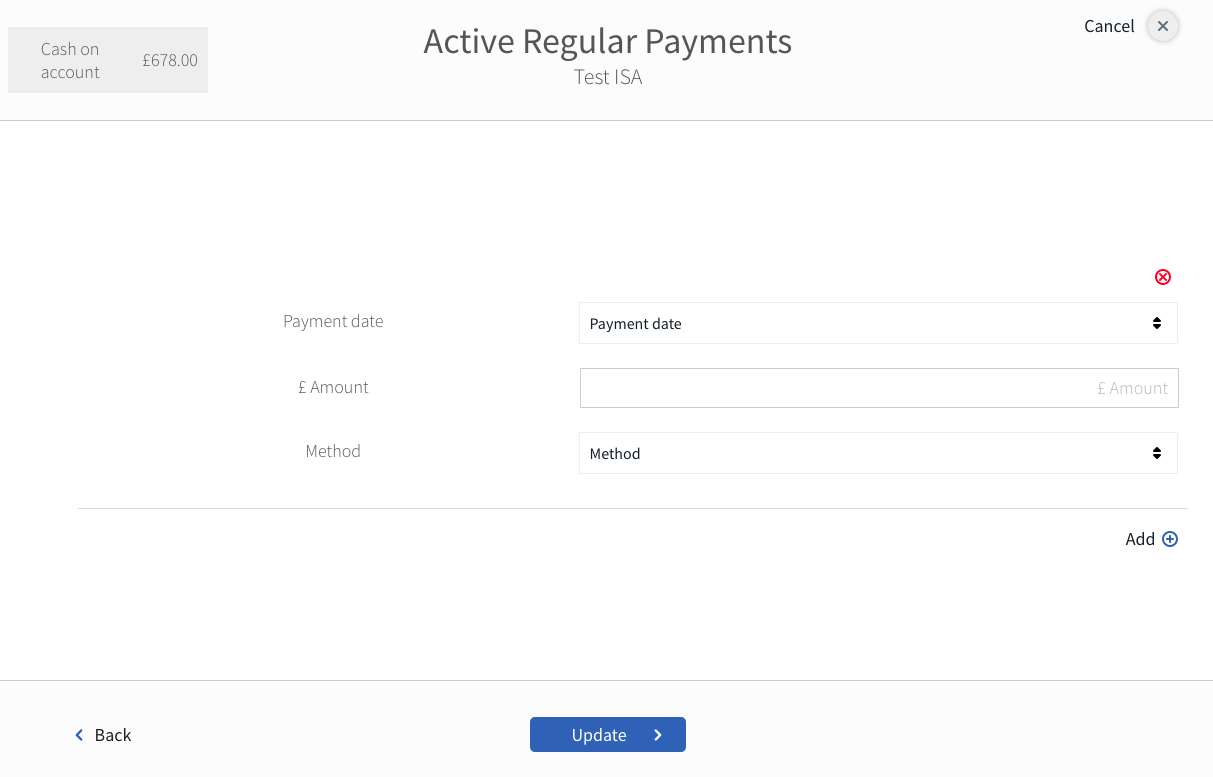
Professional User view:
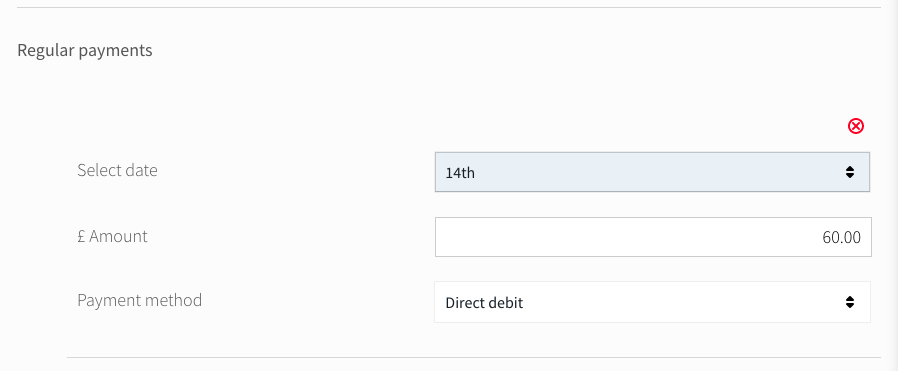
Add the ability to add an asset to your firms asset list
Once a firm is signed up they are able to select their asset universe. This means there will be a suite of assets a firm can offer to their clients. We understand that this list can change over time and there will be a need for additional assets to be added. This functionality provides the firm the ability to add to their asset universe by selecting assets that we have on our master list. When adding an asset, the user will have the ability to provide access to specific groups of clients within their structure as well as adding a custom name or personalised classifications.
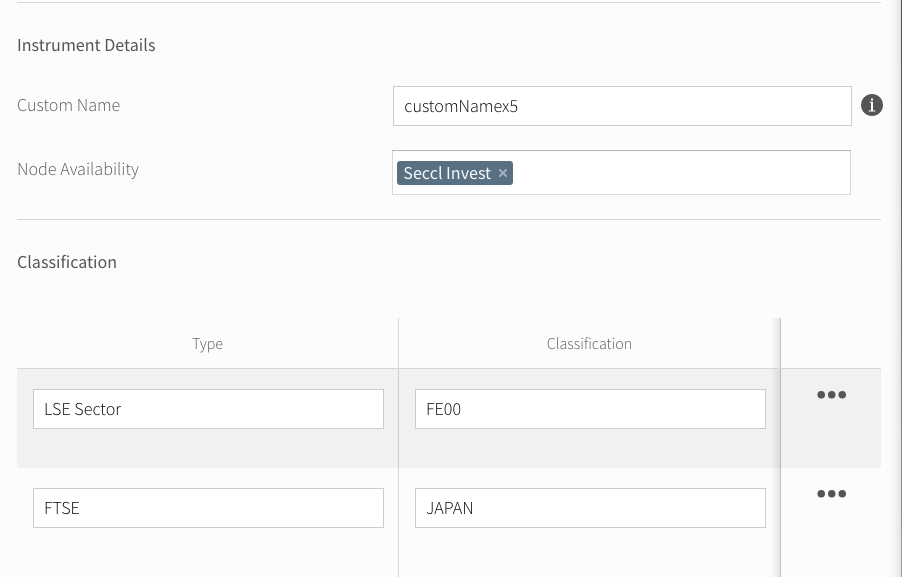
In addition to the above we have also completed the following development:
- Update the error message on an adhoc adviser fee request
- BUG — when rebalancing a second model the success page is displayed
- BUG — when rebalancing a second model the assets from the first model are displayed
- Update messages to accommodate multiple attachments
The planning has been completed for the next sprint and we hope to complete the following:
- Capture decision maker details on a model
- Account setup — Only show nodes available to the client in this list
- Trust setup — Bank details will be mandatory
If you have any questions please do get in touch.
Thanks
The Product Team